

As we had bought our car after the digital switchover, we have never been able to watch live TV as the car runs exclusivley on analogue signals, since we had the DVD player this was never a problem as for long journeys we would watch these instead (although why is it in the boot?).
Eventually, our DVD player broke and a replacement Jaguar unit was threataningly expensive, so I decided to attempt to convert the system to digital to regain live TV.
This doesn't require many parts, provided your car has RCA inputs in the rear armrest (Yellow, Red and White) you only need the freeview box, it's also worth noting that this will only get you digital TV on the headrests, to get it on the front sat nav screen you need a "VIM" (Video in Motion) and an "AIM" (Audio in Motion) and these can be fairly expensive.
For the freeview box, I would reccomend getting a car-oriented one for a few reasons, firstly they will usually allow an external IR receiver which is important as you'll be mounting it in the boot, but want to use the remote in the car, secondly as they will run nativley on 12V which will make connecting it up much easier and finally because they'll have small 12V boosted aerials which work great in cars (and don't do too bad a job of picking up a signal). For some inspiration, here's one option on Amazon: Xtrons Car Digital DVB-T/T2 TV Box Freeview, however I would consider getting one with two aerials such as: XTRONS Dual Antenna Car Mobile DVB-T DVB-T2 Freeview as they will provide better coverage.
As an Amazon Associate I earn from qualifying purchases.
So, let's get started..


Getting everything out and unpacked we can see the overall idea, we're going to mount the box in the boot (In my case I'm replacing the DVD Player but you can easily just stick it on top or mount it somewhere completley different) connect it to a switched power source, you can either run a fuse tap from the fuse box, put a relay in the accessory socket and power that up or tap into the DVD Player power. Connect the aerial power to the same power source. Run the RCA cables from the boot, under the parcelshelf and into the rear armrest (You need to take the seats out to do this, that's the hardest part of the project) and also run the IR receiver into the cabin.
For the aerial, as I had two I run one to the front windscreen and one to the rear, these tuck nicely below the headlining and are not very obvious from inside or outside the car. Having two aerials helps to improve signal quality.

Once this was all done, it was time to power it up and see if we got a signal, connecting up to the RCA inputs in the armrest, once this was done I tuned the box to see if we got any channels.
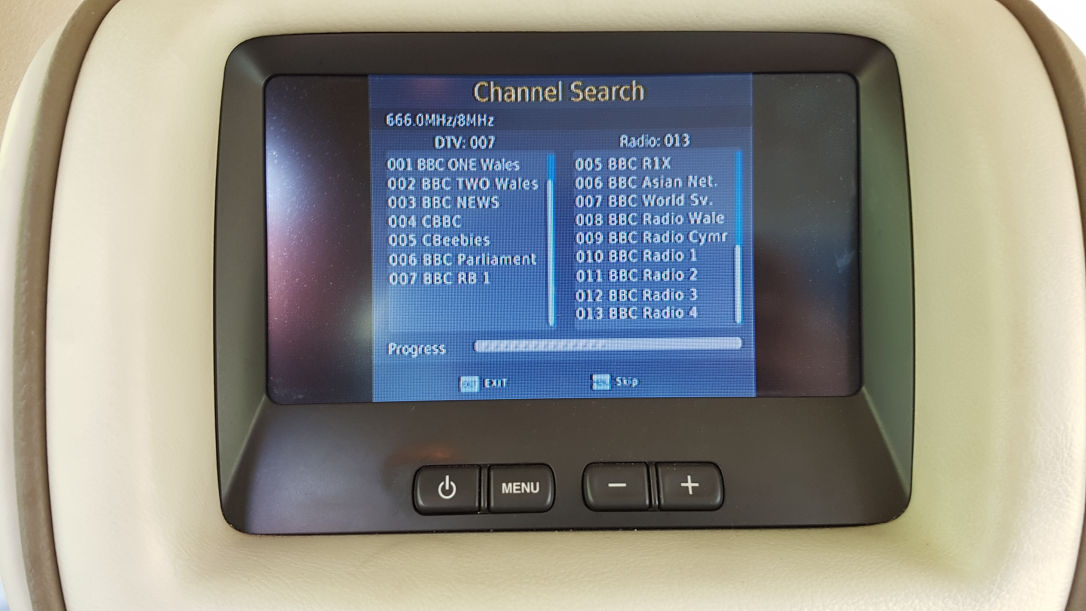

And it worked! The channels came up almost instantly, BBC channels tend to work the best as they have the strongest signal, but I got most channels that our area can get.
Now it was time to mount it properly as it was still a mess in my boot, I gutted the old DVD player and mounted it there, and also ran a USB connector to the rear armrest, this meant I could plug in a USB stick (while in the car!) and watch any videos of that in additon to live TV (useful in those areas of little signal). It's also worth noting that both screens can only watch the same video using this method, however if you were to get another freeview box and mount it similarly, you can connect it to the other RCA input in the armrest and have a different channel on each.


This does generate the problem of the RCA cables sticking up and preventing the armrest lid from closing, you can reduce this by buying 90 degree RCA cables such as these: Bolongking 3 RCA Cable, however they will still sick up a little, or if you're feeling brave you can take out the center control panel and connect the connections underneath, but this is a slightly more destructive method!
Overall, it works really well, the signal is fairly good even on the move, BBC channels tend to work fairly well all the time with other channels being a bit more hit and miss, when stationary most channels tend to work, since it's digital you need to retune the box every time you enter a new TV region, on a long journey you may have to do this a few times, but it doesn't take long and in my case there is a "Retune" button on the remote. The USB connection is also very useful as you can load up as many videos on a stick as you want and just connect that up and away you go!